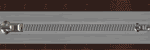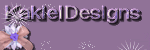Tips and tricks for beginner scrap designers
- The first thing you want to do is make a palette of colors you will be using. You can decide on one or two color and choose some similar or compatible shades. Or you can find some palettes online. This is a great site: COLOURLOVERS
- If you want to create a full scrapkit, you should have at least 10 papers, 20-30 elements, including frames, tags and embelishments. You can create a matching alphabet, too.
All papers and elements must be made with 300dpi resolution, so they can be used for printed material. Papers' size should be 3600x3600px. The elements' sizes vary. You should paste them onto your paper and see if they fit nicely, should they be bigger or smaller. Generally, you want to make your frames pretty big, and the rest can be smaller. There are taggers kits. They have 72dpi resolution. I wouldn't waste time making these. If you make your elements 300dpi, they can easily be downsized, but never the other way around. - Always use material you have permission to use. Do not steal someone else's work. You should purchase paid or download free to use graphics, and make sure you read TOU. If you want to sell your kit later, you have to use graphics for commercial use. Otherwise, you could get sued. Obviously, you can make your kit from scratch, draw your own elements or take photos and work with them.
- Don't be afraid to use more than one software. Most of the designers use Photoshop, Paintshop pro or Photoshop elements. I found that I can't make everything I want using only PS or PSP. So I started using Adobe Illustrator. I wanted to draw some elements and it's much easier to do that with AI than with PS. However, it does require some training and learning... Then, I wanted to make some 3D-looking elements, so I found a free 3D modelling software, Art of Illusion. That required some more learning, but I got great results. I realised I needed some nice textures for making fabric-looking papers and elements, so I found some software to make textures... etc etc
- Try to make something different. Almost every kit has bows, ribbons, flowers, butterflies... Think of something you wished you had when you made some layouts. For example, I think there aren't enough scrapkits that can be used for pictures of little boys, or grown men. Or maybe some religious occasions, like baptism. You should take advantage and make something YOU missed.
- Find someone to make layouts for you. You can benefit from seeing your elements from a different perspective. Your layout designer gets your kit for free, and you can use those layouts to promote your work.
- Be patient. There is no way you can make a good kit over night. You will most probably change your mind a dozen times about all sorts of details. Take your time and enjoy creating.